Search
Search allows visitors to enter keywords to find content.
Add the search option
Go to 'Appearance' in the right nav of Wordpress and click on 'Menus". From here expand the 'Custom Links' section.
Admin View
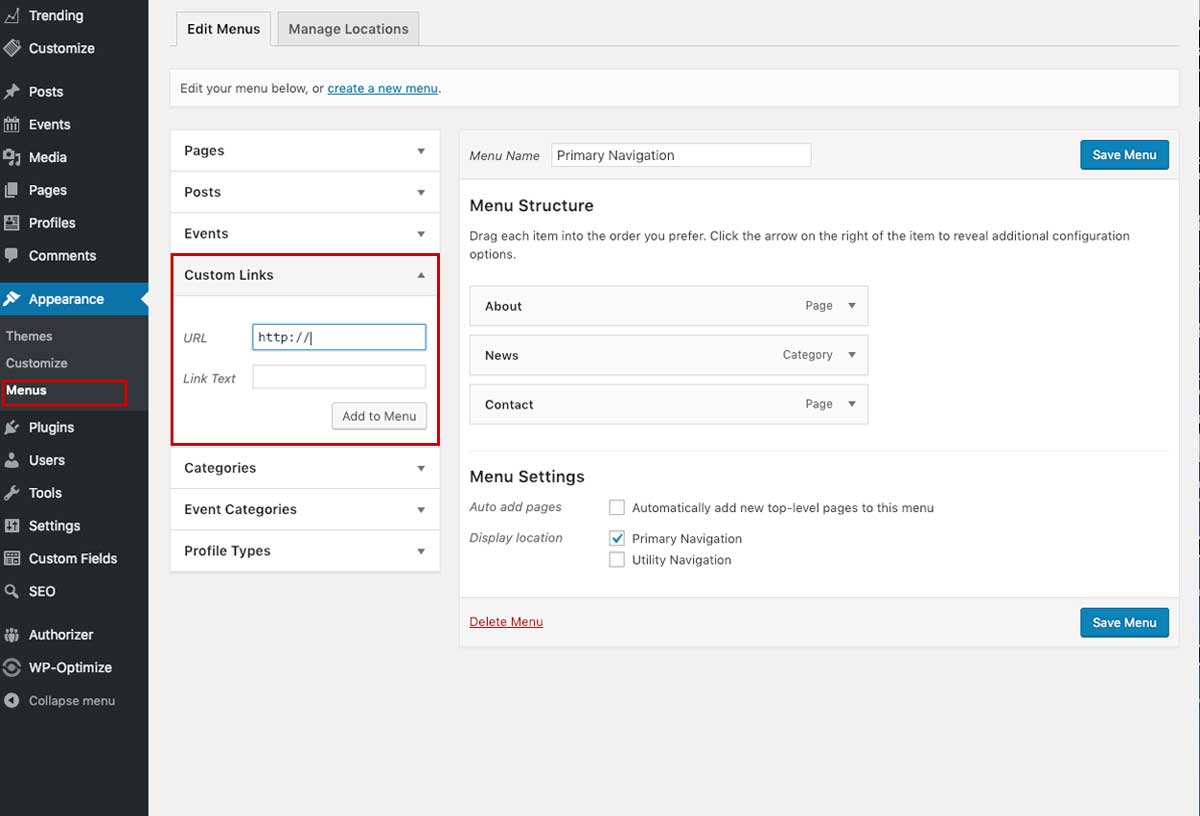
The next three steps are necessary to activate the search.
- Add # sign in the URL field.
- Type in ‘Search’ with a capital ’S’.
- Click ‘Add to Menu’.
Admin View
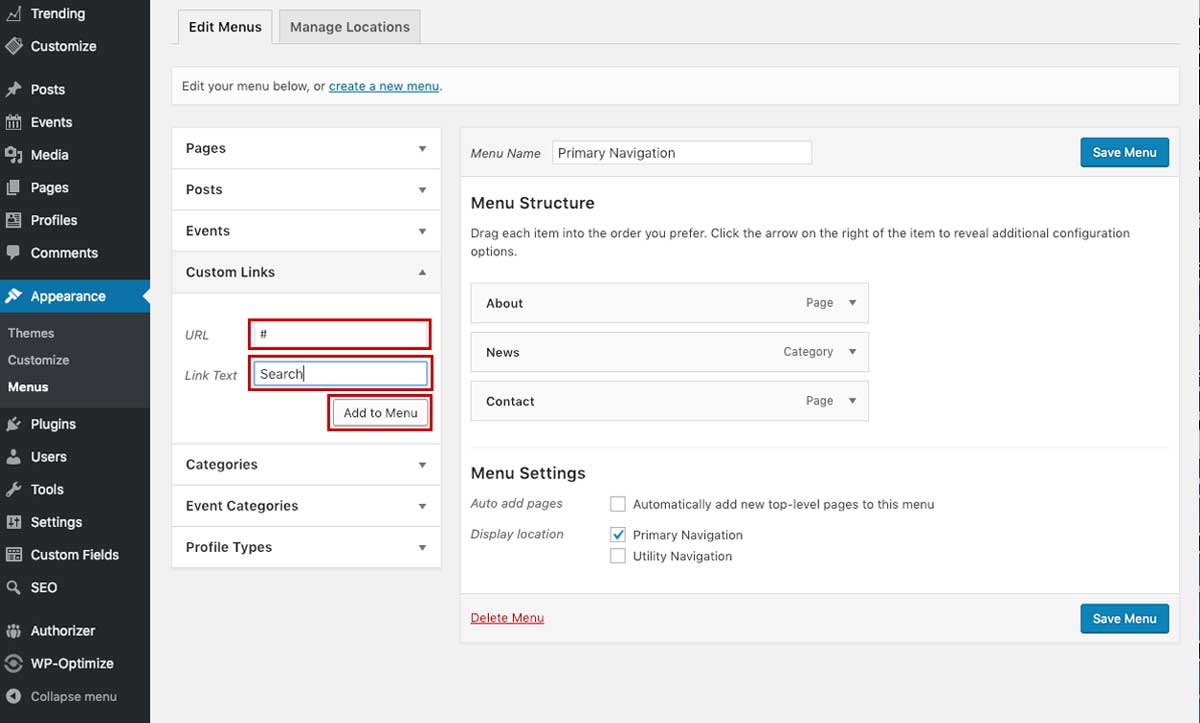
You will see the the Search bar in the Menu Structure. We recommend placing the search at the end of your navigation. Make sure Primary Navigation is checked, then click on ‘Save Menu’ to activate the search.
Admin View
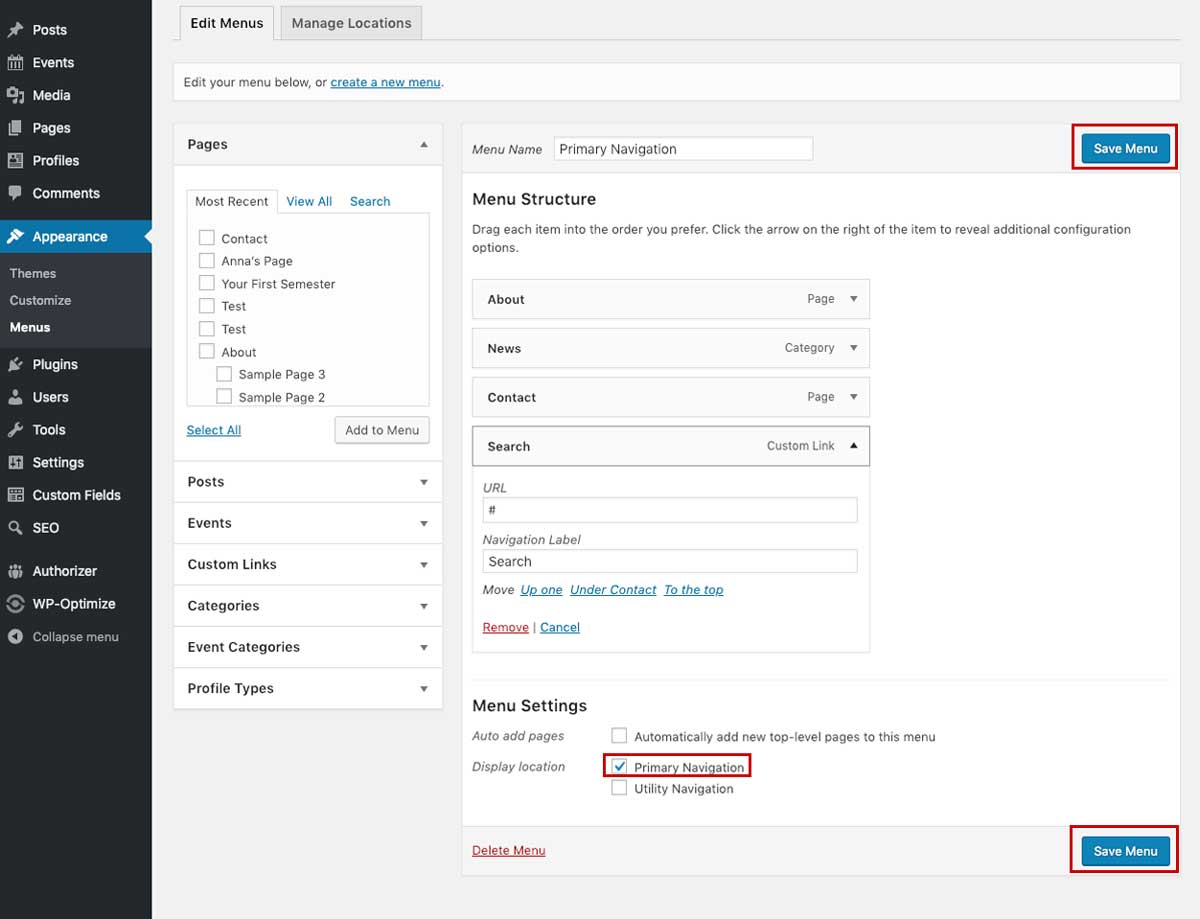
The results view, which has a search field, followed by a list of search results.
Live View
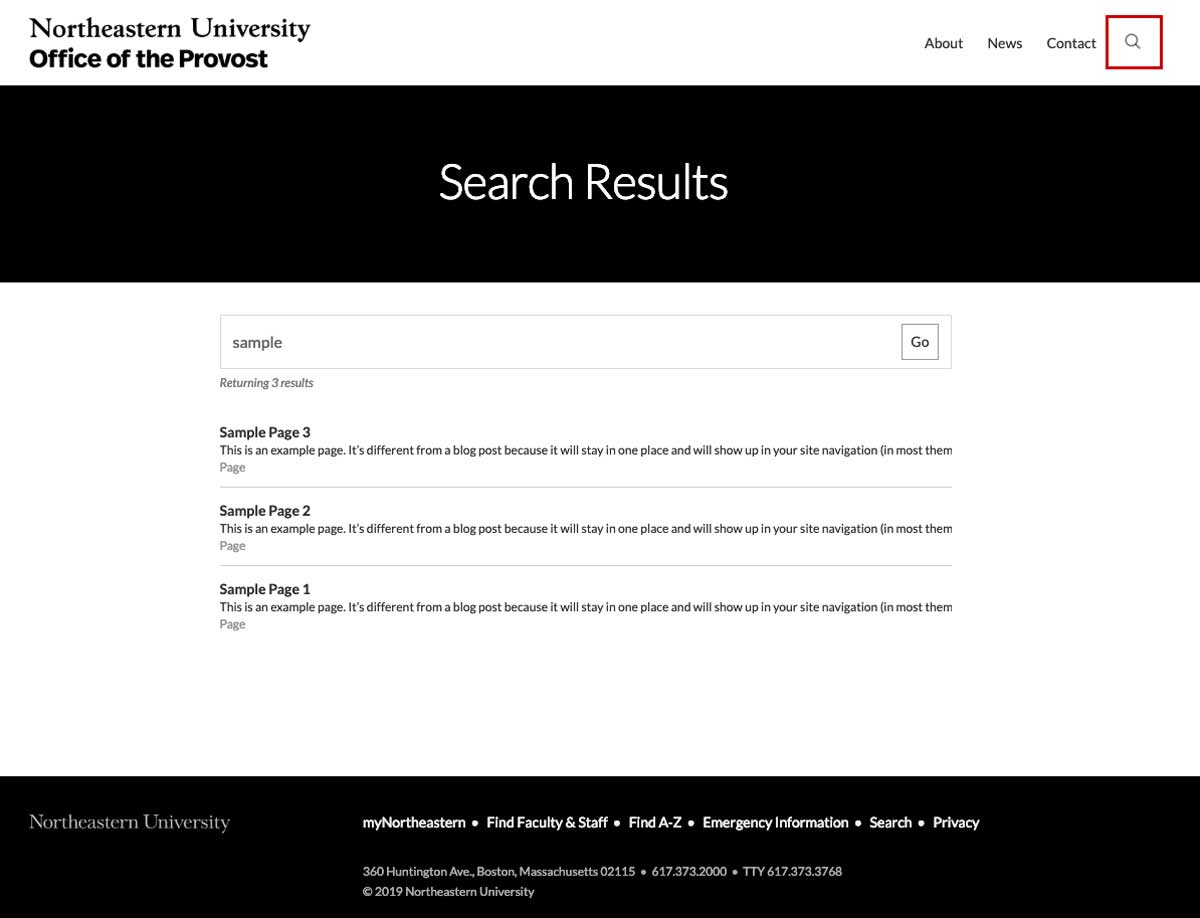
The search icon appears in the upper right corner of the top nav