Authentication (SSO)
Protect content on your website using single sign-on (SSO)
TIP
To request or check if your website has SSO enabled, please reach out to provost-digital@northeastern.edu. The contents of this document assume SSO is enabled.
Protecting a page
Every page, post, or other post type can be secured. Simply scroll to the bottom of the page you wish to protect with SSO. Select the Subscriber checkbox within the "Content Permissions" section. While you can leverage Wordpress's powerful roles and capabilities to create a number of hierarchies to protect pages, for basic instances, it is recommended to exclusively use the Subscriber role.
Admin View
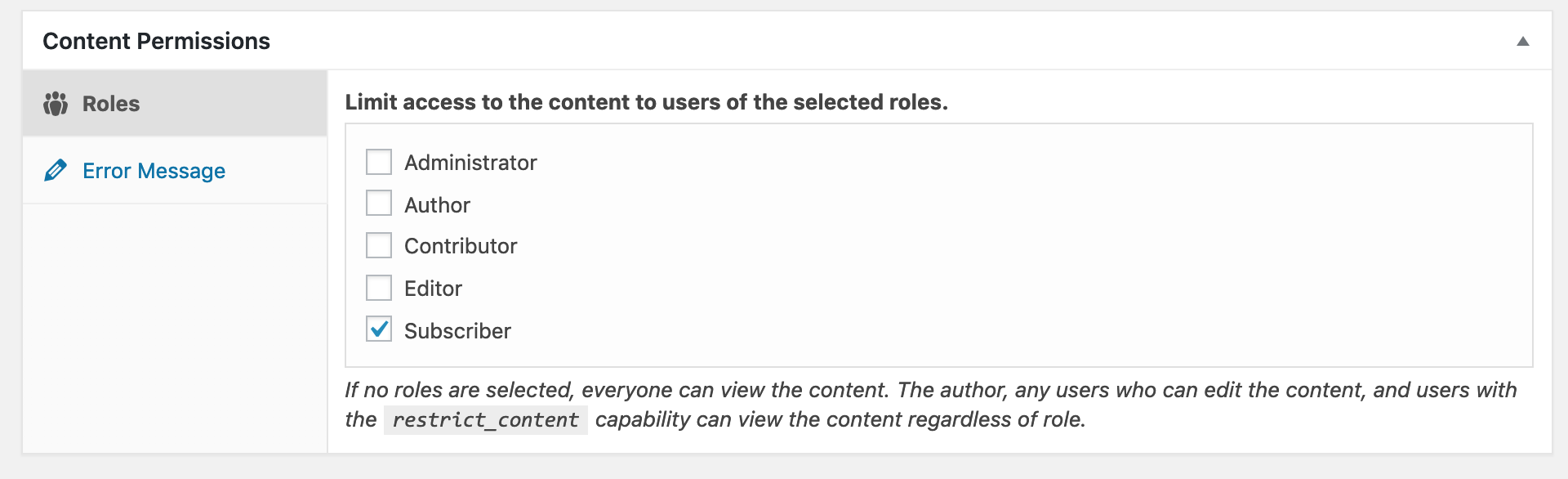
If enabled, pages and posts have a 'Content Permissions' section to facilitate visibility.
A user authenticates through the universal login system and, if successful, is redirected back to view the previous page. They now have access to the protected content for the remainder of their browser's session.
Live View
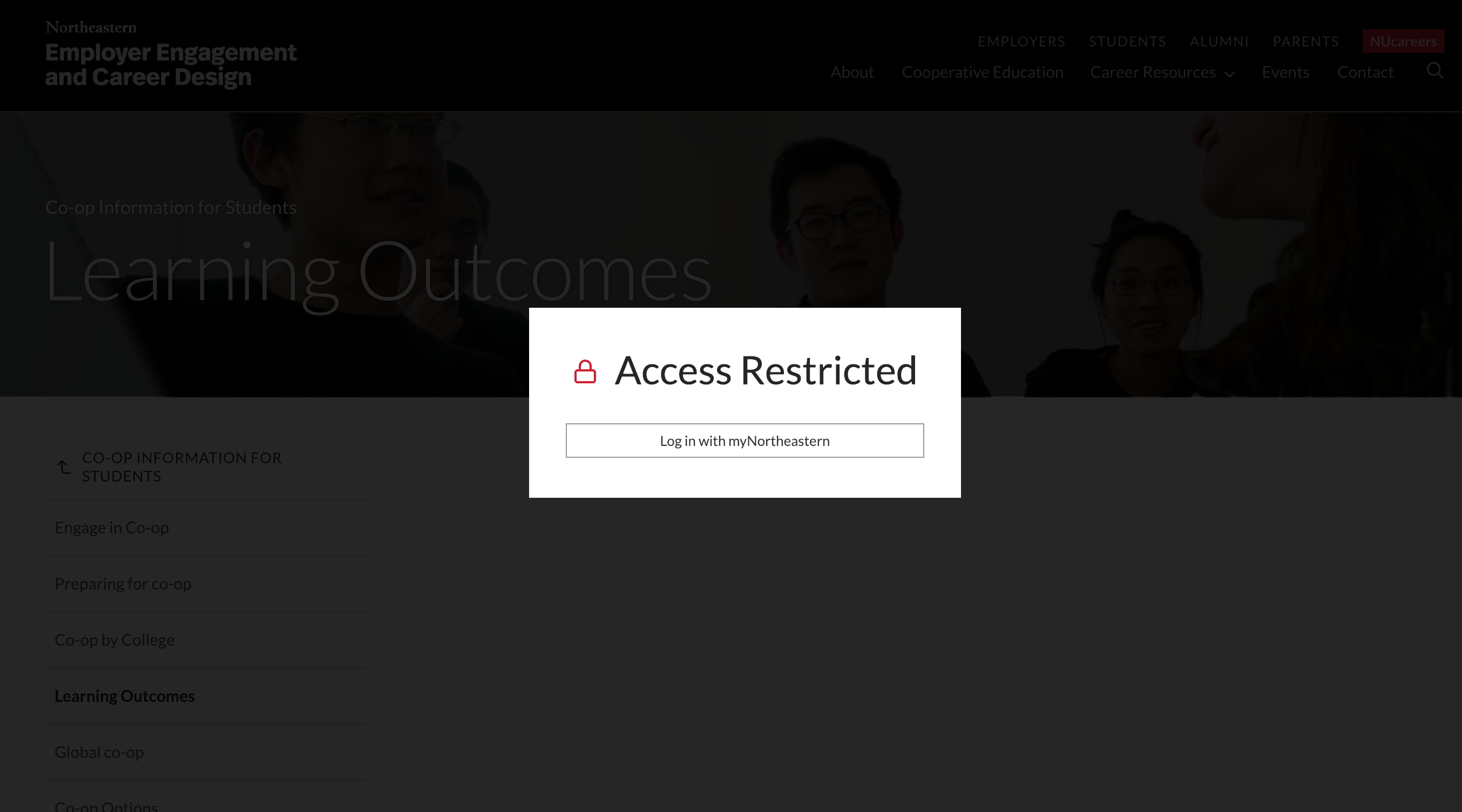
Public view of a protected page
Extended Functionality
Entire sections of a site can be protect as well as other complex use cases. Please reach out to provost-digital@northeastern.edu for further assistance.
Live View
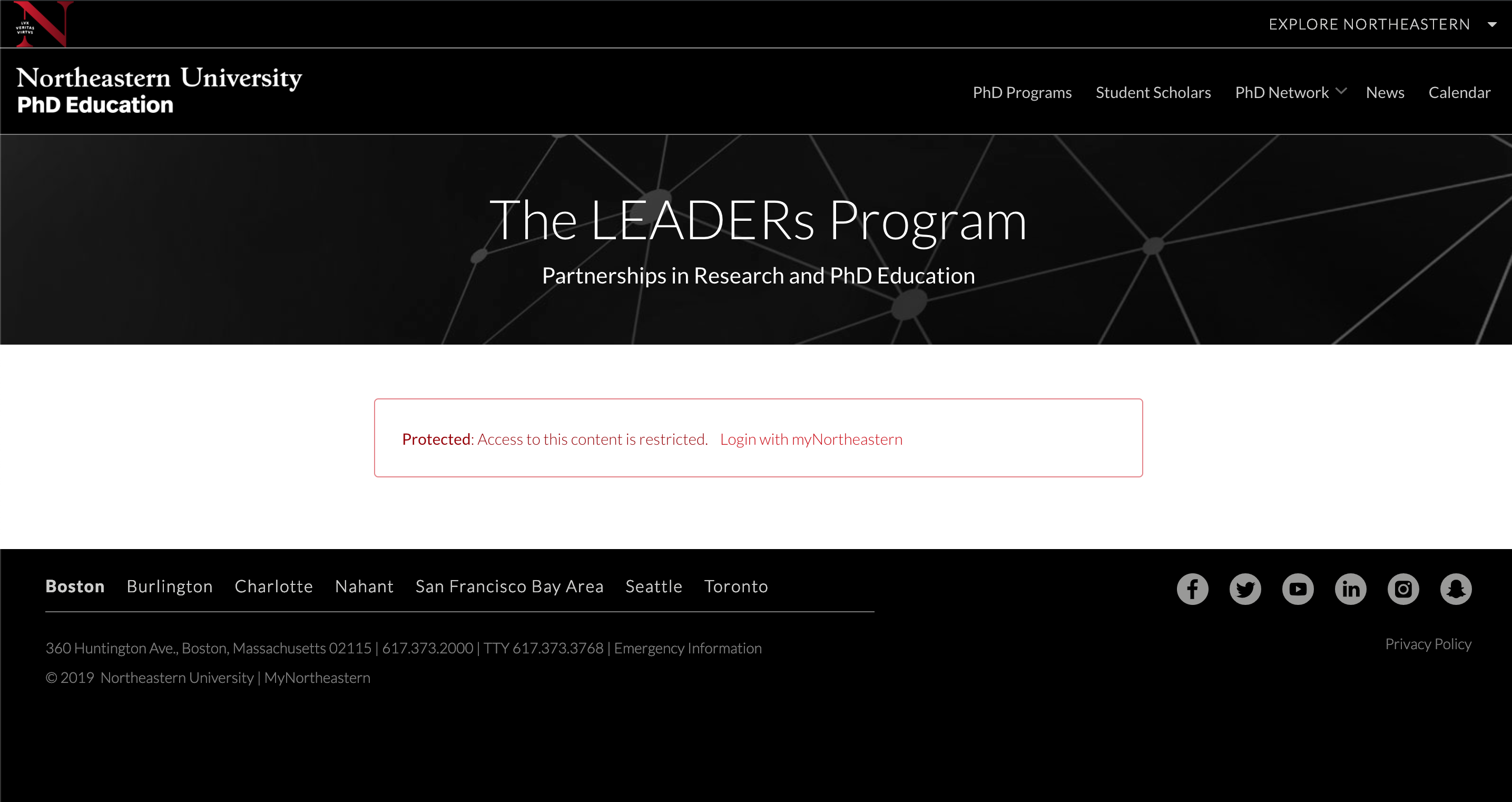
PhD Network securing an entire archive and set of posts