Profiles
Profiles are a type of post that produces a directory of people.
Create a profile
Fill in the empy fields, add a headshot and a Bio if needed. Select a Profile type and click update.
Admin View
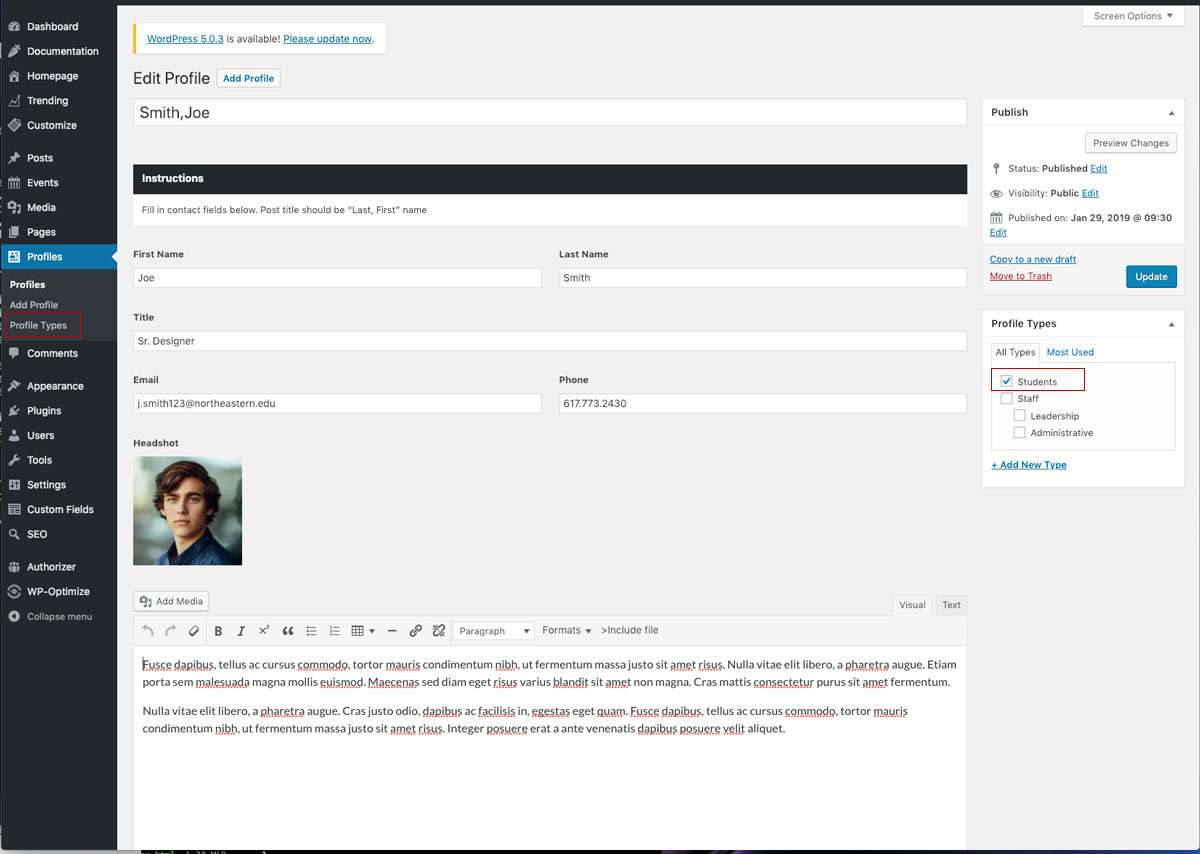
Notice Profile Types in the side bar. Taxonomies can target sub groups.
Pulling profiles
Adding profiles to a page is the next step. Use the following shortcode to dynamically pull in your profiles categorized as 'Students.
[posts posts_per_page=8 post_type="profile" taxonomy="profile-type" tax_terms="students" orderby="menu_order" order="ASC" template="profile/card" column_class="w--20@t pb--1"]
TIP
For more explanation and shortcode examples read the documentation.
Admin View
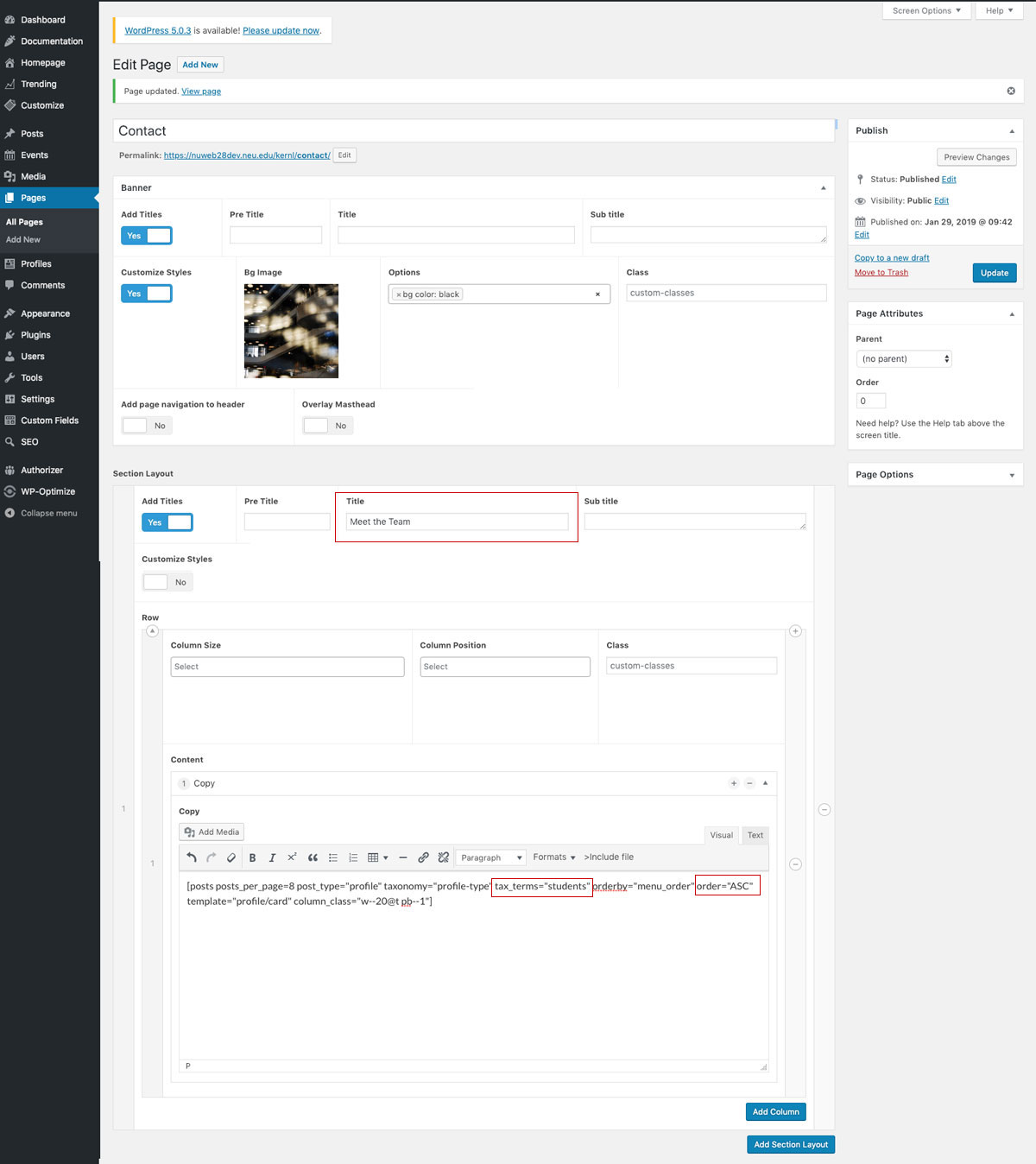
Tax_term will pull at the profiles tagged 'Students'. ASC order is for ascending alphabetically
Live View
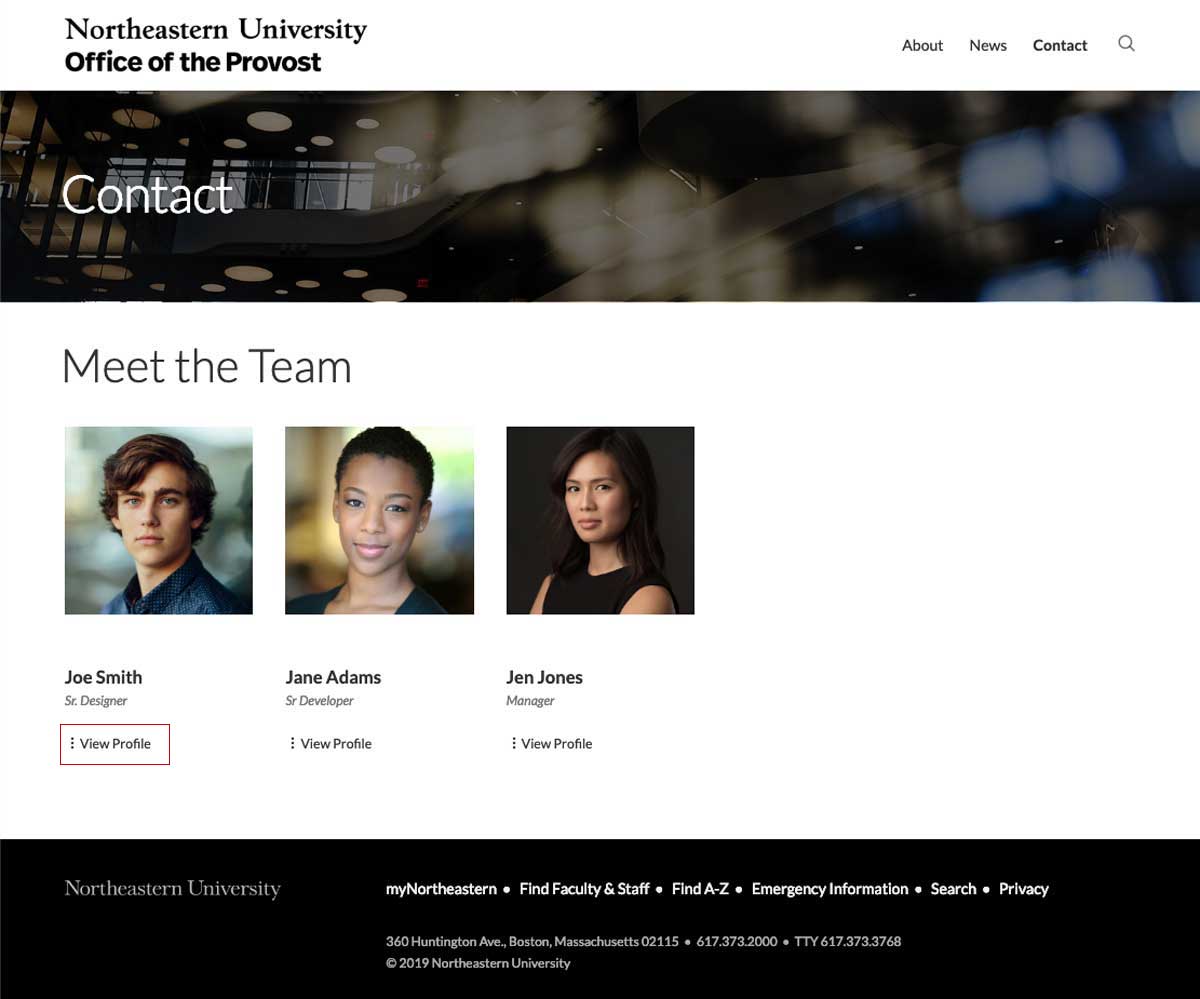
Clicking on View Profile will launch the pop up modal with the bio and contact information.